
Nº102/Can I Install My Window Coverings Myself?
There are a few things to consider when deciding the answer to this question.
First, what are you installing?
If you are installing horizontal blinds, such as mini blinds or 2" blinds, you could probably do it yourself. If you are installing vertical blinds or draperies, you might want someone professional to do it. It all depends on your handing-man skills. Your time is an important thing to consider. A professional installer could do it a lot quicker than the average person. Plus, if something goes wrong, they have the knowledge to work around that and get the job done.
Do you plan on measuring the windows yourself?
If you don't feel comfortable measuring the windows yourself, you could hire someone to do it for you. If the same company is going to install your window coverings, the measuring is usually free. If they just come out to measure, they will most likely charge you a hefty fee. If you would like to learn to do it by yourself, you can visit the Windowblindcenter.com. There you will find an overview to help you get started.
What tools do I need?
Most window coverings come with the required hardware to install them. The hardware would include;
➔ Brackets
➔ Screws
➔ Clips (for hanging the valance)
➔ Center Supports (for wide blinds)
➔ Any string or extra attachments to hang the window coverings.
Beyond the included hardware you will need a few tools. Some basic tools that are required would be;
➔ Drill
➔ Hex-head driver (1/4" is standard)
➔ Drill bit (size will vary)
➔ Tape measure
➔ Extra Screws
➔ Hollow wall anchors
➔ Pliers
➔ Screwdriver
➔ Hammer
You might not need all of these, but having them on hand will save you a trip to the hardware store. You might also need some additional items depending on what you are installing it too. If you are installing them in concrete, you will need a masonry drill bit and maybe a hammer drill. If you are installing them into plaster, you will need to have anchors for addition support, metal will need a self-tapping screw or a metal drill bit. If you are installing them into wood, consider yourself lucky.
Most manufactures will send installation instructions with the blinds. If they do not, just ask, and they can give you instructions or explain the process.
There are important things to consider when buying your window coverings, but most of the installations you could do yourself. With a few tools and instructions the process is pretty painless.
Please feel free to contact us through our website or via phone to schedule a consultation. We would love to hear more about your project and discuss how we can help.
In addition, remember to check out our shop for an exquisite selection of decorations that can enhance the look and feel of your space. We have everything you need, from lighting to accessories, to create a beautiful and functional environment.
Thank you again for considering ARCHDEKOR®. We look forward to working with you and realizing your design dreams!
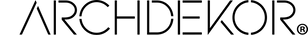
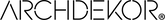


Deja un comentario